Create a workspace
1. Press the “Workspace”-Button in the left navigation and select the “ITEMS” tab in the ribbon bar. Then press the New Item menu and press select the button “Item”.
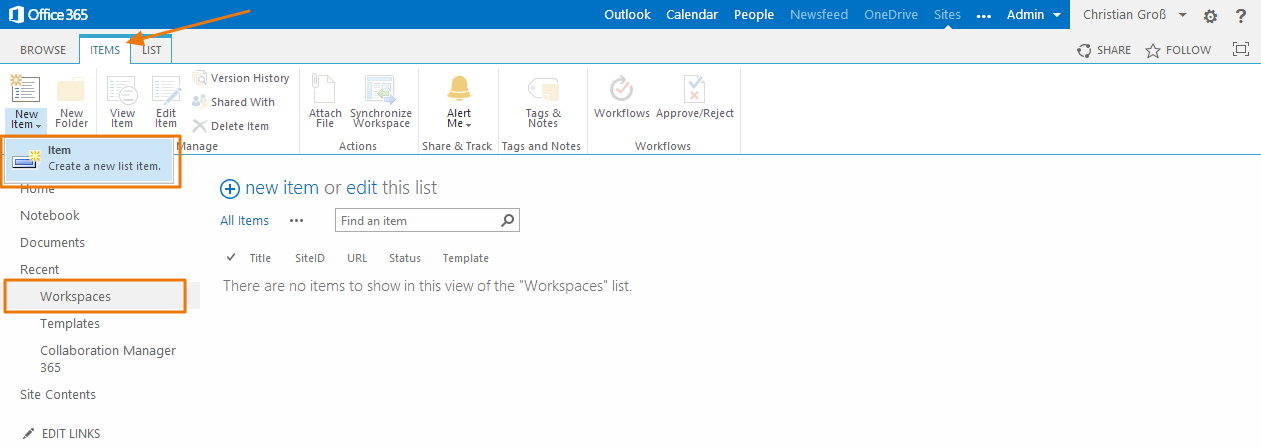
2. Enter a title for your workspace and select the Template you want to use. Then press the Save-Button.
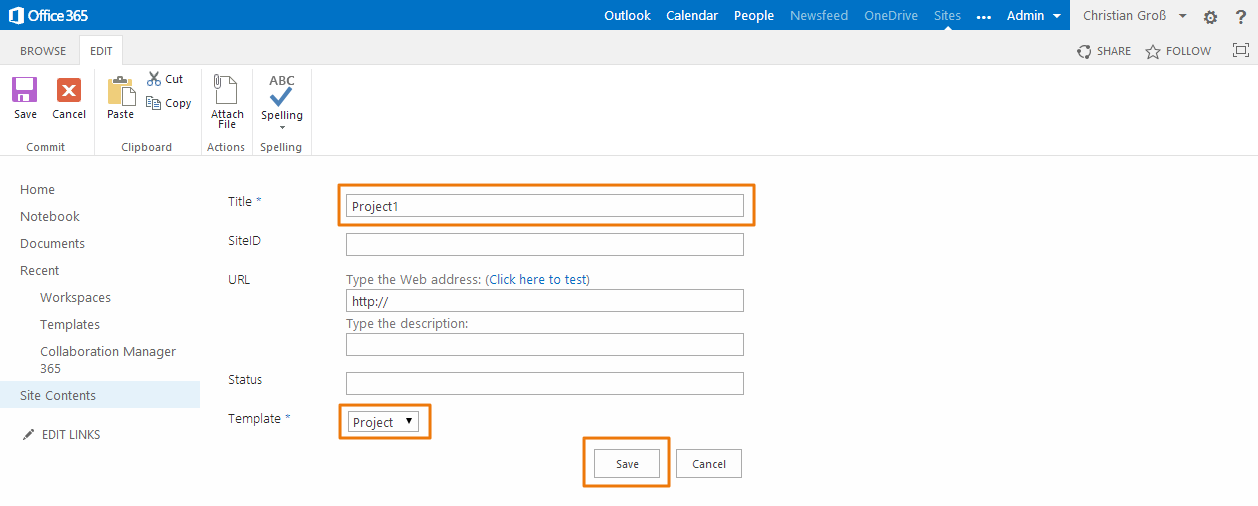
3. A new item has been created in the workspace list. The Collaboration Manager 365 app is creating a workspace asynchronous. Please wait until the url field has been updated.
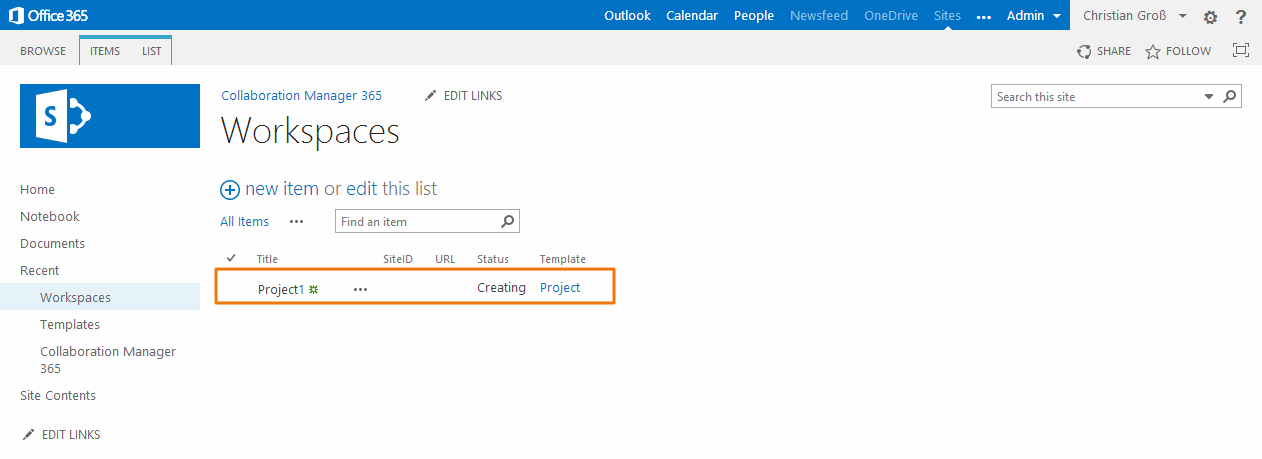
4. The workspace is now successfully created. To use the workspace just press the url hyperlink button.
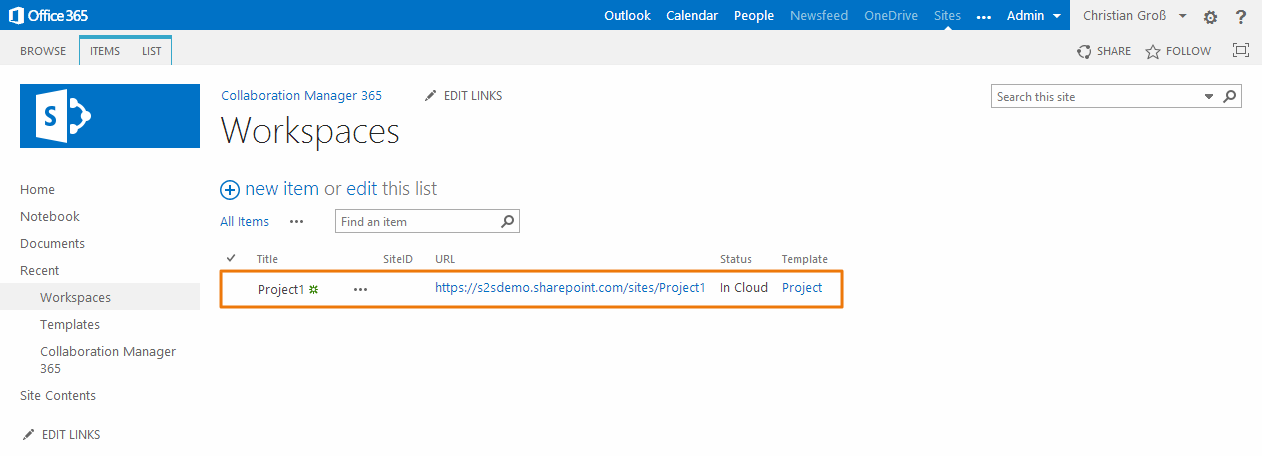
Related Articles
Cannot create Workspaces (CM is installed on two Site Collections or more)
Problem: When you create a workspace you are getting an Error. In the log there is an entry like "... invalid field name ..." Reason: You have installed the Collaboration Manager on two Site Collections or more. The settings for the CM are global, so ...Collaboration Manager 365 with Nintex Workflows
Requirements Collaboration Manager 365 has to be licensed and added to your SharePoint A license for Nintex Workflows has to be purchased Nintex Workflow has to be added to your SharePoint Installation, licence and activation For the use of Nintex ...Create a workspace by workflow
If you want to add an approval workflow to the workspaces list, go to the list settings. Click on the status column. Set the default value to "Pending" and press the OK Button. Now you can add your approval workflow. After your workspace has been ...Workspace Information Webpart
1. Go to your template sitecollection and press "PAGE" on the page you want to add the webpart. 2. Now click on the edit page link. 3. Select the webpart zone and click add a Web Part 4. Select the Workspace Information AppPart and press the Add ...Synchronize a workspace with a template
If the template file has been updated you can synchronize your existing workspace. Just go to the workspace list and select the workspace which you want to synchronize. Then select the “ITEMS” tab in the ribbon bar and press the Button “Synchronize ...