The site has exeeded its maxium file storage limit. – Error saving the templates
Problem:
When you save the templates following error message is output:
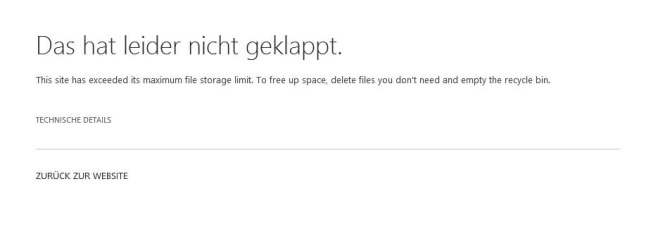 Reason:
Reason:
The limit of the maximum allocated memory space of the site collection, on the Collaboration Manager has been activated, is reached. Each time you save the template a new template version is stored as a file in the templates list. If the memory is reached, the file can not be saved and it will be issued the error message described.
Solution:
Increase the limit of the Site Collection page in Central Administration.
Related Articles
Error on saving using CM Picture Field
Problem: After saving the logo or screenshots in a template or workspace there is an issue in the ULS log: The File with the URL "...." does not exist in this webpage Solution: Try to open the CM Picture Library with "URLofYourRootWeb/CMPictures" If ...First template creation results an error
Problem: The first template creation results in an error. The second one creates normally. Solution: Please delete the first template. After that, creation of templates works again without limitations UPDATE: The bug is fixed.Nintex Workflow 500 Internal Server Error
Symptom You're accessing Collaboration Manager Web Service through Nintex workflow engine. Action fails with error "The remote server returned an error: (500) Internal Server Error." when creating a Site Collection using CreateWorkspaceFromTemplate. ...Getting "access denied" while installing Collaboration Manager (CM) or saving CM settings
Problem: Collaboration Manager crashes during installation or storage process with the following error: "Access denied. You do not have permission to perform this action or access this resource." Possible Reason: Most probably this behavior is ...Log.log file doesn't grow, remains 0kb
Problem: The log.log file of the collaboration manager remains to 0kb after copying the log.log file. Solution: The Security Settings in the file is not set correctly. Please check the permissions tab of the settings. The Farm account needs read ...