Create a OneNote on a Template
Basic Information.
Whenever you want to add a OneNote to a Template so that the Teams that use the Template Team also have the same OneNote, you need to be aware that you have to create a completly new OneNote and not use the default OneNote since the Teams Manager can't access it.
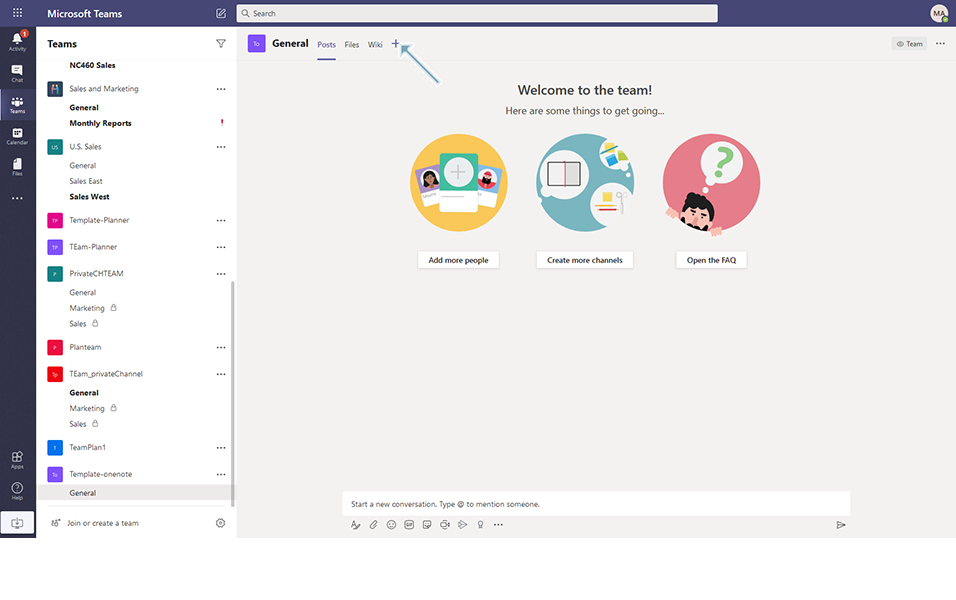
...then click on "OneNote"...
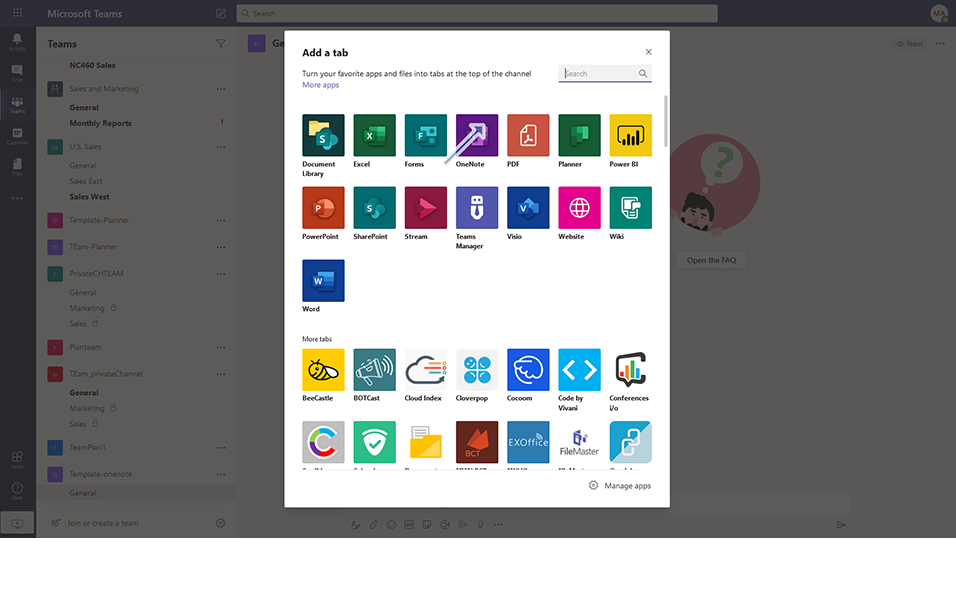
...and then select "+ Create New Notebook" to create a new Notebook.
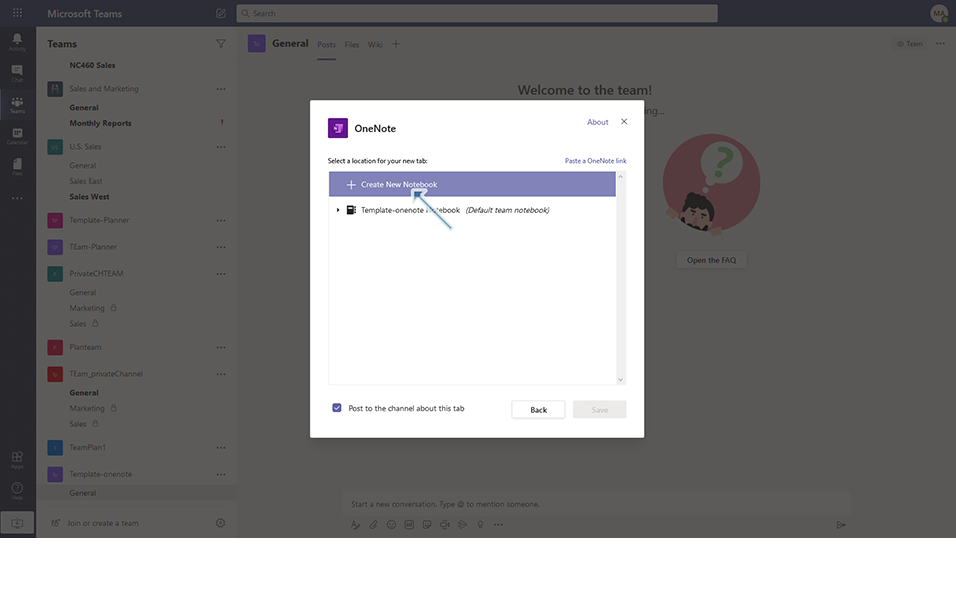
Now Enter a new Name for the OneNote and click on "Save"
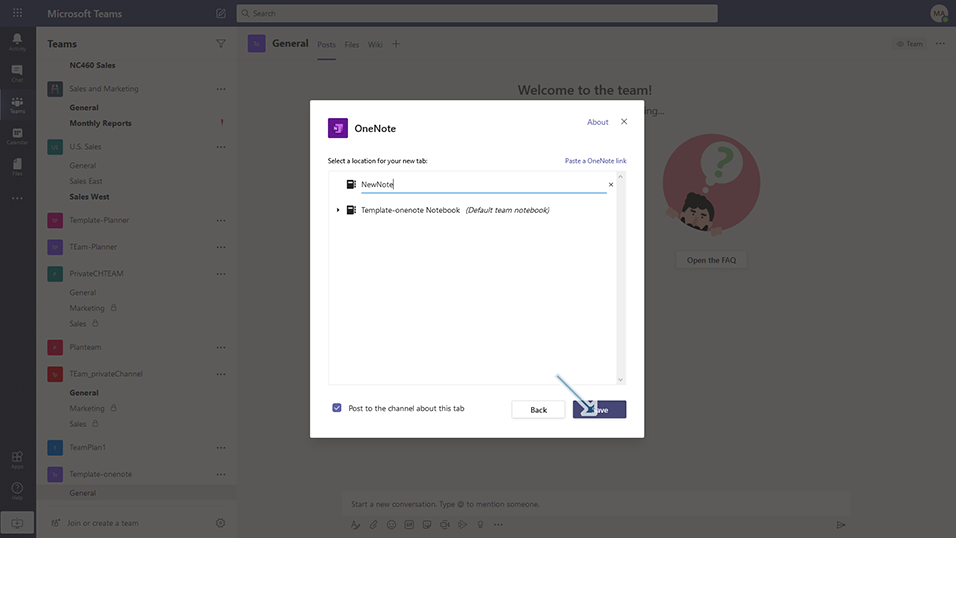
Oh and don't forget to save the template again in the Teams Manager bevore using it.

A even more detailed tutorial can be found at https://help.solutions2share.net/documentation/Teams_Manager/CreateTeamwithOneNote.html
Related Articles
Migration from unmanaged teams to managed teams with Unmanaged Bot
Preparation In order to ensure that the managing process runs smoothly, it is advisable to create an extra template and policy package for this process. This then contains only for the managed teams e.g. an extra lifecycle or naming conventions. To ...Provide users only Private Teams
Basic Information With Microsoft Teams, both private and public teams can be created. Private teams are only visible and accessible to the members who were explicitly added, allowing for private conversations and file sharing among team members. ...Correcting OneNote Naming Conventions in SharePoint
Introduction Users managing content on SharePoint may encounter issues with OneNote notebooks that do not follow expected naming conventions, especially after provisioning new sites or workspaces. This guide details how to correct OneNote naming ...Auto-generate SharePoint URLs in Teams Manager's Naming Convention
Enabling Auto-generate SharePoint URL in Naming Convention SharePoint URL / Mailnickname Section in Teams Manager Introduction: Enabling the auto-generation of SharePoint URLs in the Naming Convention allows you to establish rules that specify the ...Optimizing Template Requirement Notifications in Teams Manager
Introduction This article addresses the issue reported in Teams Manager where users are not informed of template requirements, such as the need for two owners, during the team creation process. This lack of information can lead to confusion when the ...