Log
In the Collaboration Manager Setup, choose "Log".
Here you can see your detailed log and create a direct ticket for an error message.
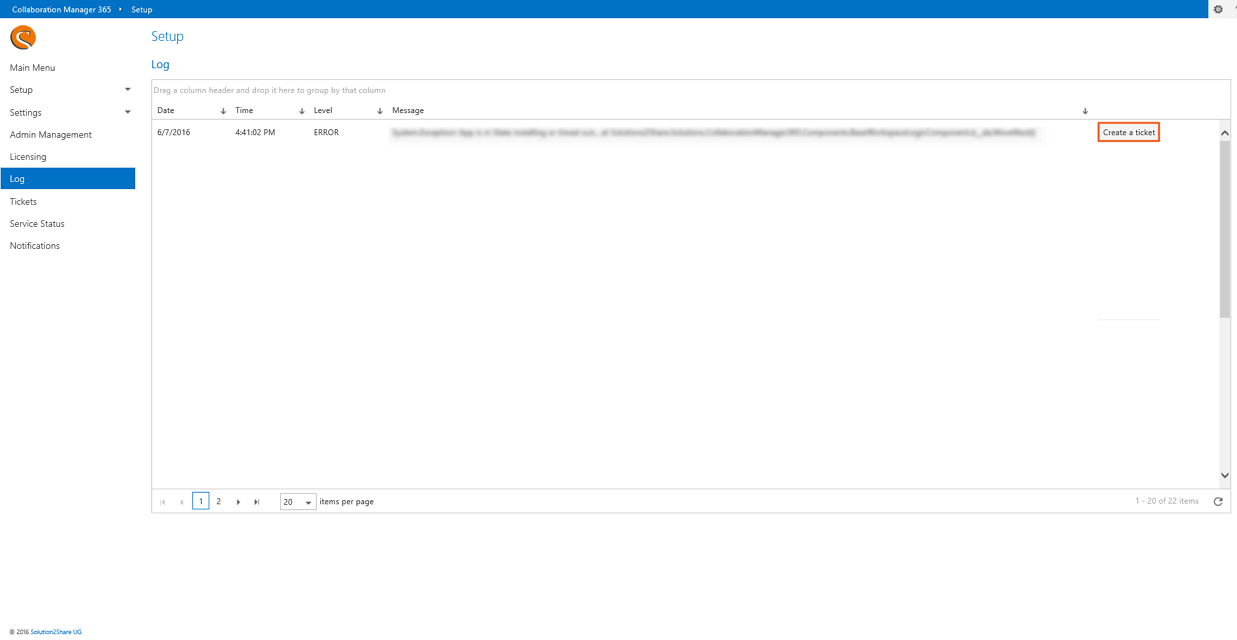
Related Articles
Cannot create Workspaces (CM is installed on two Site Collections or more)
Problem: When you create a workspace you are getting an Error. In the log there is an entry like "... invalid field name ..." Reason: You have installed the Collaboration Manager on two Site Collections or more. The settings for the CM are global, so ...Device Channel Error in log.log
The following error can be seen in the log : [05.10.2015 09:12:53] [ListItem] [1_.000] Progress: Importing [05.10.2015 09:12:53] [ListItem] [1_.000] Verbose: List URL: /workspace_sites/PublishingDeviceChannelErrorTest/DeviceChannels [05.10.2015 ...CM throwing error "System.Security.Cryptography.CryptographicException: Keyset does not exist or Access is denied."
CM throwing error "System.Security.Cryptography.CryptographicException: Keyset does not exist or Access is denied." If you're getting one of the following error messages in your application: Message: Keyset does not exist StackTrace: at ...Creating a template results in an error status
Creating a template results in an error status Problem: Creating a template leads to an error status in the templates library. Possible Reasons: The Administrator Account has not been created as described in our documentation Creating the template ...List Documents Error: urlOfFile
Error: [List] [Documents] Error: urlOfFile Parameter name: Specified value is not supported for the urlOfFile parameter. Solution: Open the default content type Document in the template and change the option for the template to URL.