Activate the Webparts
The following webparts are components of the Collaboration Manager 365.
First of all you have to install the "Collaboration Manager 365 AppParts" solution in the tenant.
1. Navigate to the SharePoint online Central Administration Page and press the "apps" link in the left navigation.
First of all you have to install the "Collaboration Manager 365 AppParts" solution in the tenant.
1. Navigate to the SharePoint online Central Administration Page and press the "apps" link in the left navigation.
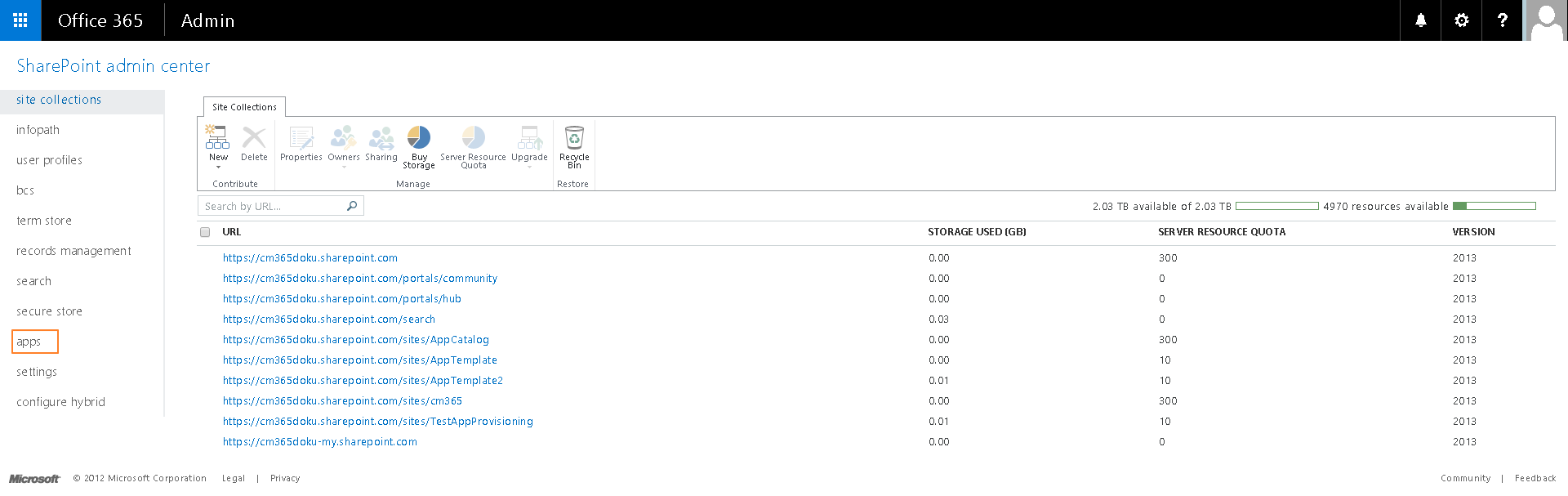
2. Select the App Catalog link.
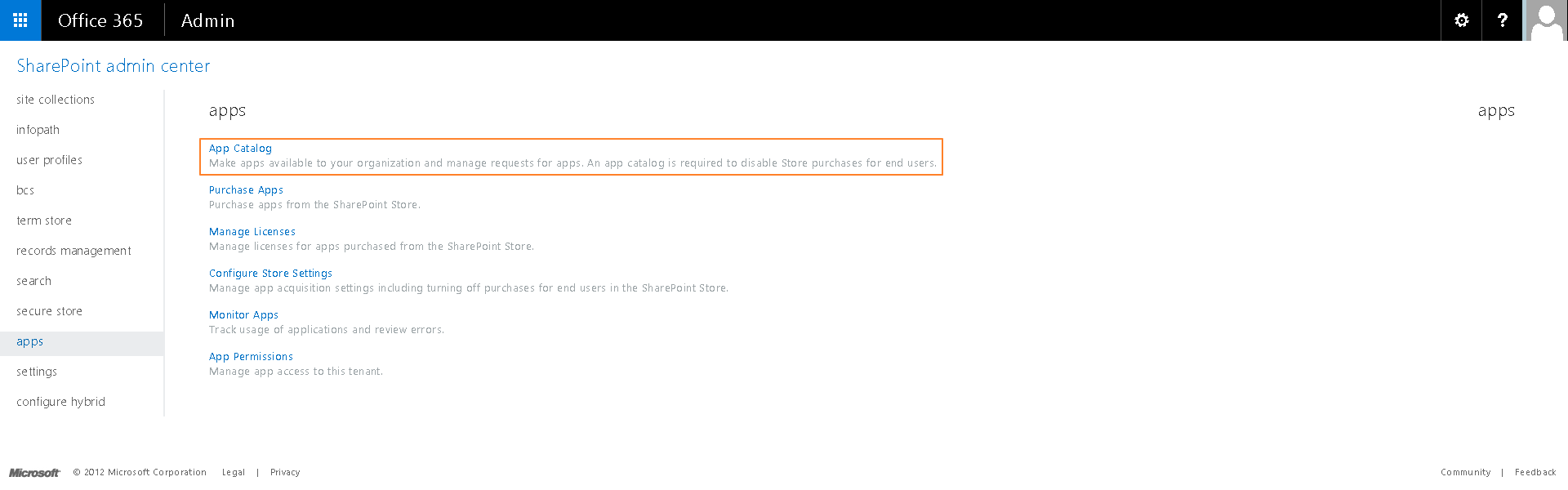
3. Click the "Apps for SharePoint" link
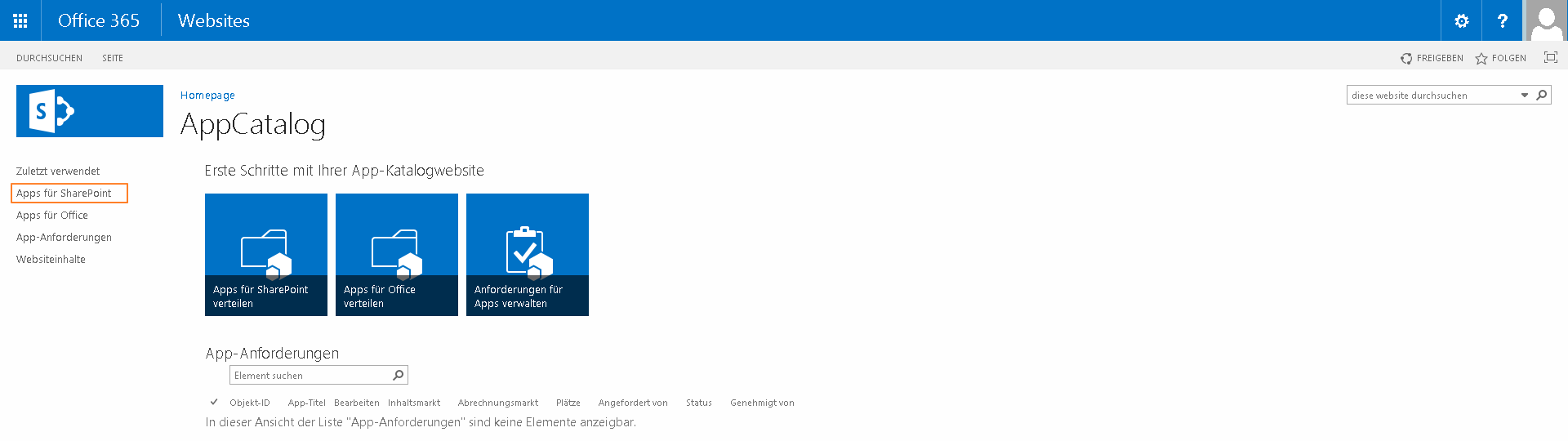
4. Upload the "Collaboration Manager 365 AppParts" File into the document library.
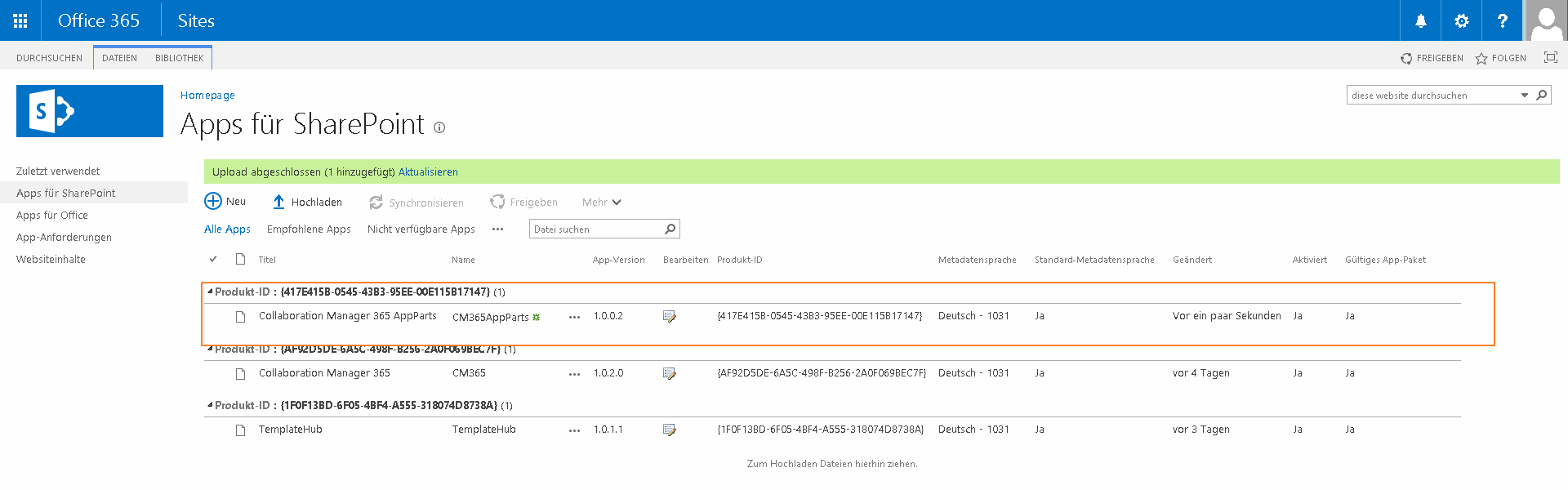
5. As its better to activate the Webparts in the template instead of the workspace navigate to your template list and click on the template url you want to equip.
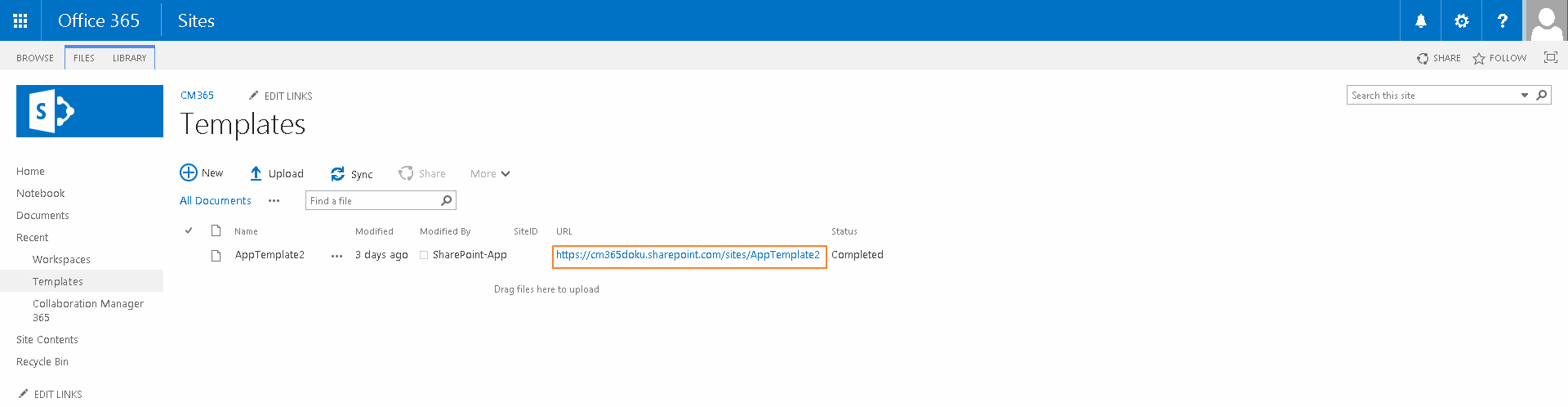
6. Press the "Site Contents" hyperlink.
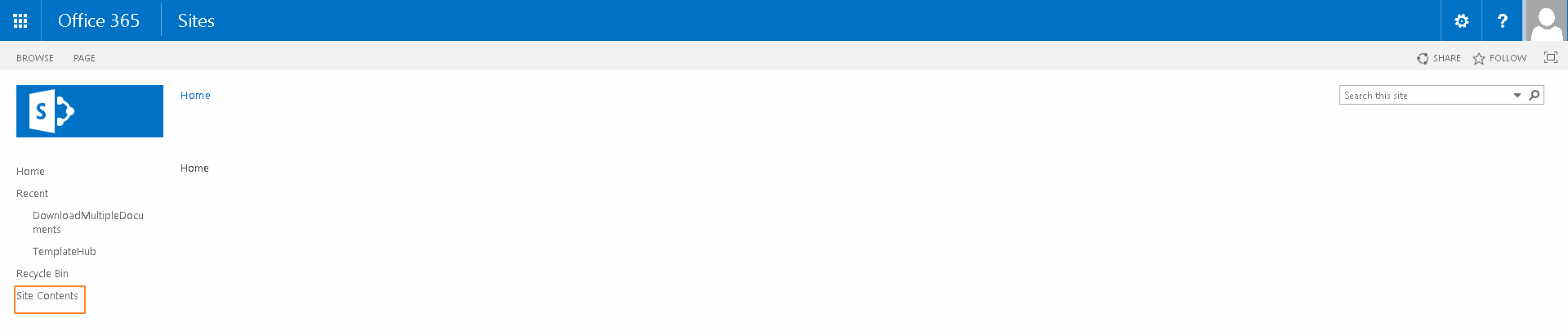
7. Click on "add an app".
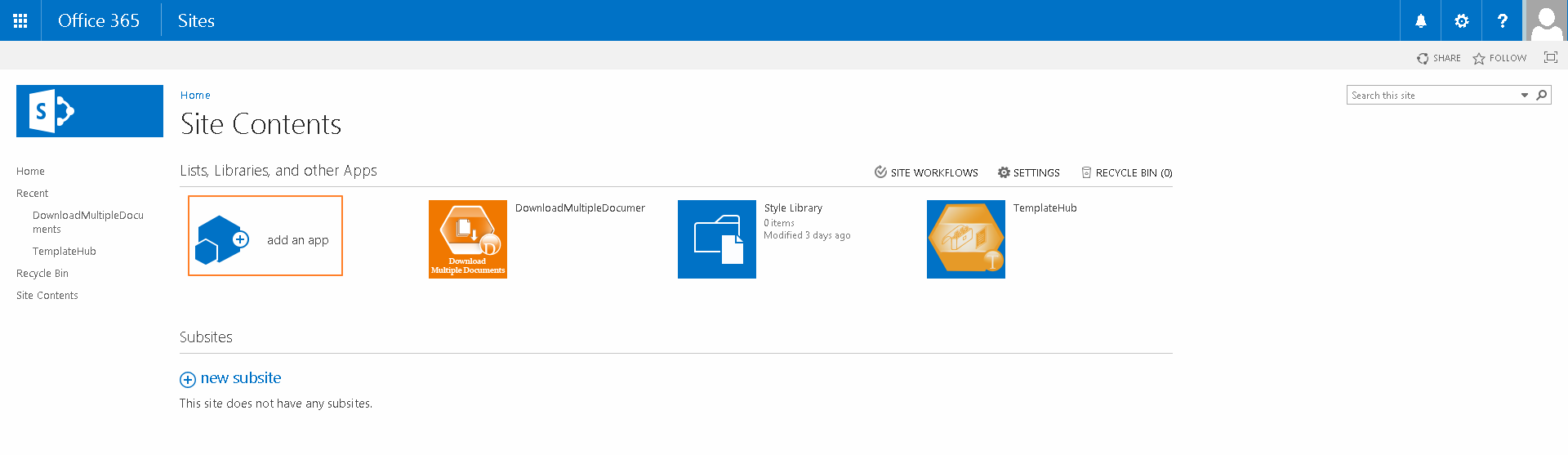
8. Click on the "Collaboration Manager 365 AppParts" tile.
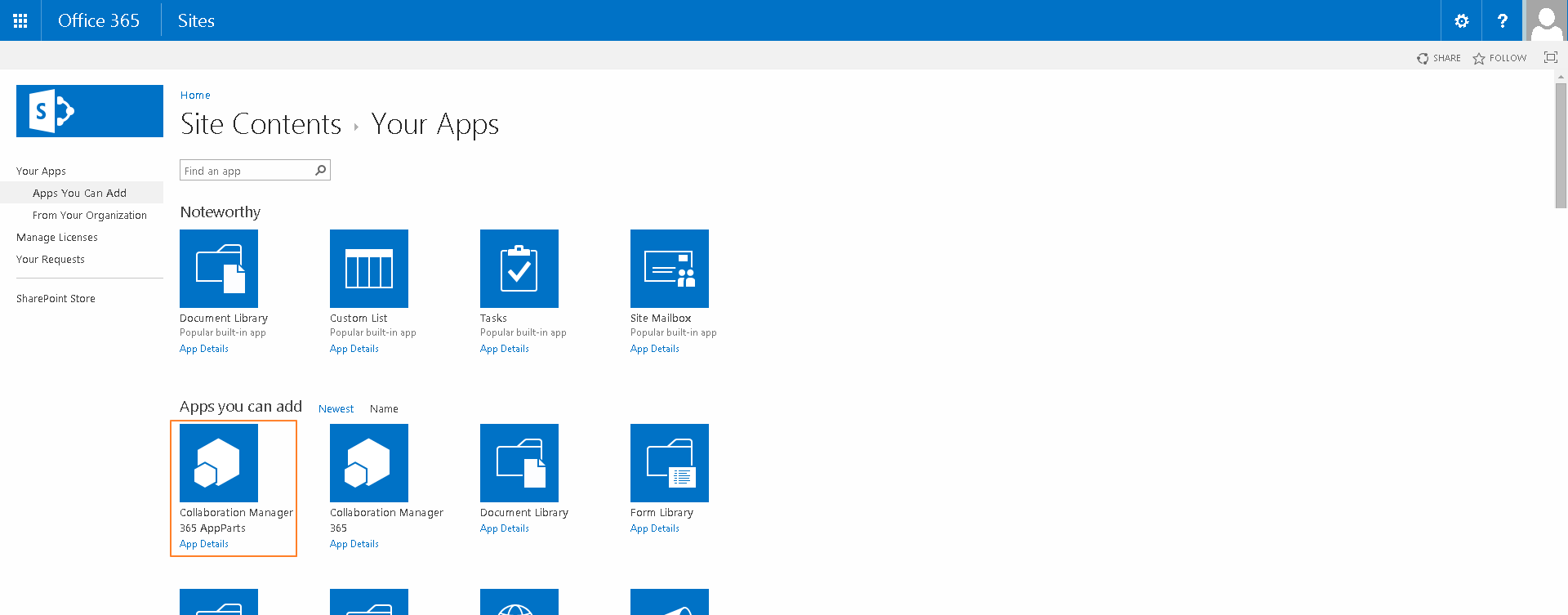
9. Trust the app.
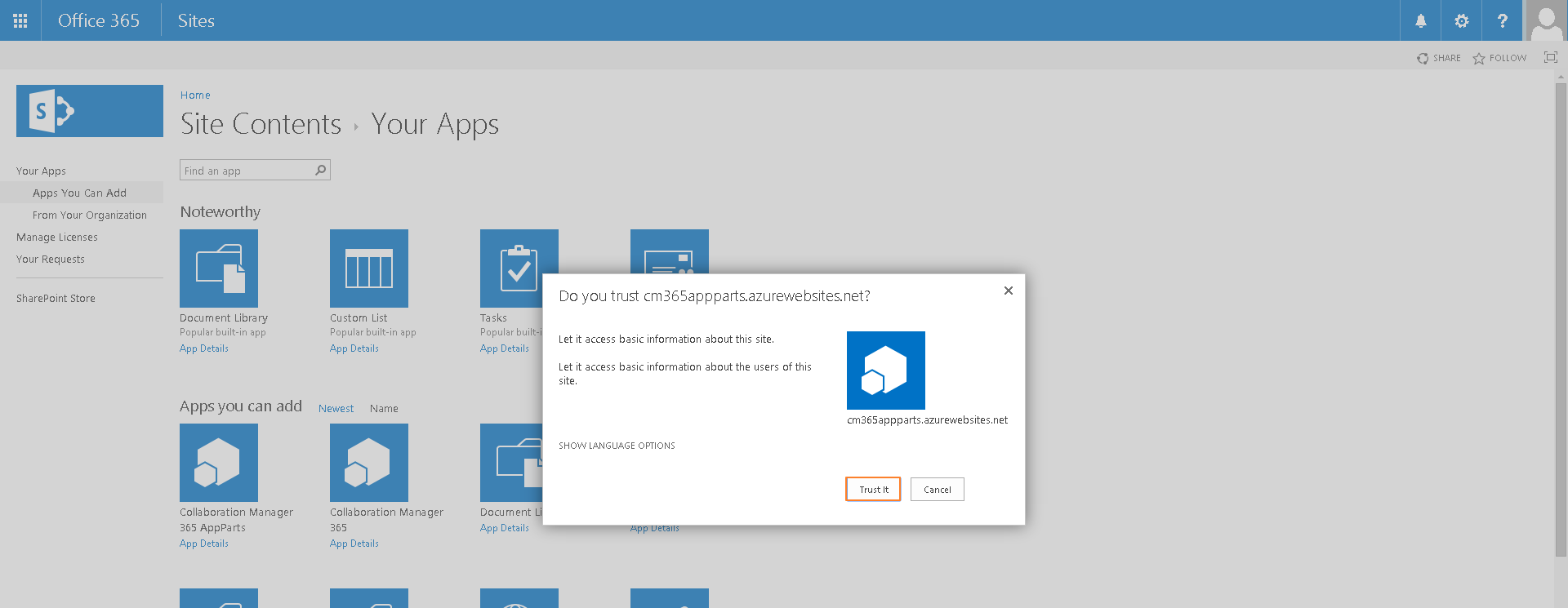
10. The App "Collaboration Manager 365 AppParts" has been added to your template.
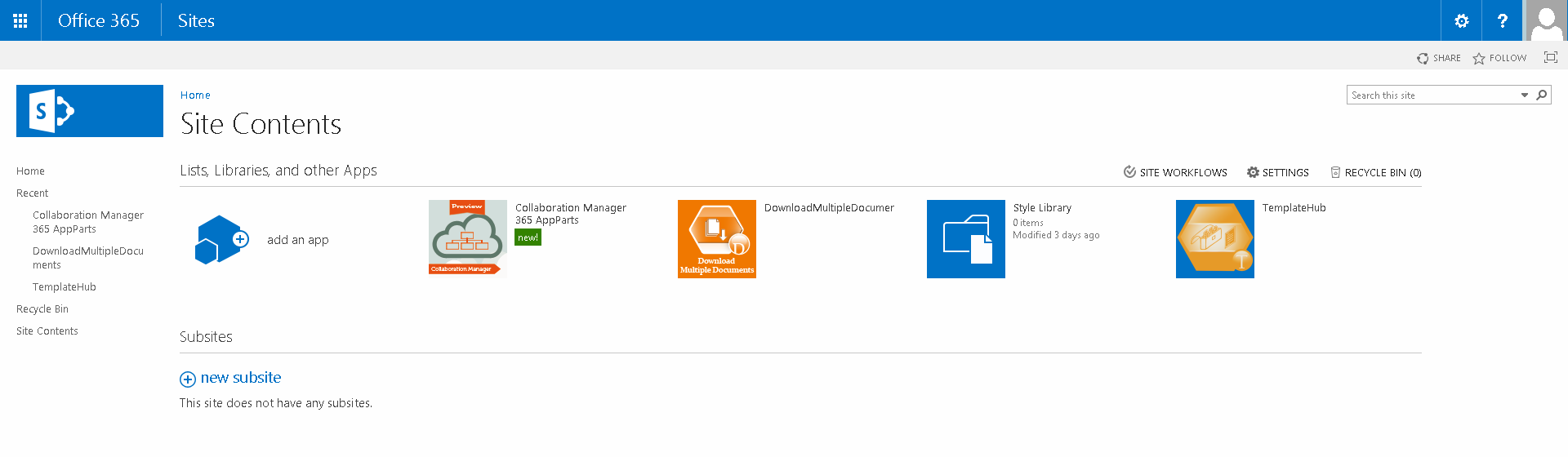
After you have finished please navigate back in the template list and save the template.
Related Articles
Migration of CM AppParts App to SPFX WebParts
1. Delete CM AppParts App Delete the CM AppParts App. Navigate to Site Contents, choose the app and delete it. It can take time to delte the app. After deleting of CM AppParts App, the added AppParts will be automatically deleted. 2. SPFX ...Collaboration Manager 365 with Nintex Workflows
Requirements Collaboration Manager 365 has to be licensed and added to your SharePoint A license for Nintex Workflows has to be purchased Nintex Workflow has to be added to your SharePoint Installation, licence and activation For the use of Nintex ...Cannot create Workspaces (CM is installed on two Site Collections or more)
Problem: When you create a workspace you are getting an Error. In the log there is an entry like "... invalid field name ..." Reason: You have installed the Collaboration Manager on two Site Collections or more. The settings for the CM are global, so ...CM throwing error "System.Security.Cryptography.CryptographicException: Keyset does not exist or Access is denied."
CM throwing error "System.Security.Cryptography.CryptographicException: Keyset does not exist or Access is denied." If you're getting one of the following error messages in your application: Message: Keyset does not exist StackTrace: at ...CM 365 - User can not use the Collaboration Manager
Reason: The affected user has no license in SharePoint. The user cannot create SiteCollections or be added in group-memberships, for example. You can proof the license-status under the Admin Center in the Users menu. Solution: To use the unlicensed ...